


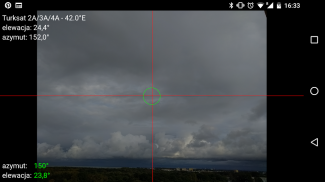












का विवरण SatFinder
SatFinder (Satellite Finder) is a tool which will help you to set up satellite dish. It will give you azimuth, elevation and LNB tilt for your location (based on GPS) and chosen satellite from list. The result is shown both as numeric data and graphical on google maps. It has also built in compass which will help you to find proper satellite azimuth. It also can use augmented reality to show where is satellite on camera view.
Compass works only on devices with compass sensor (magnetometer).
How to use this app:
1. First of all, you should enable GPS and Internet on your phone. Remember – in most cases it is impossible to receive GPS signal inside buildings. So if you want to get very accurate location – please go near windows or go even outside.
In current app version location should be found quite immediately. So if you stuck with ‘no location’ message please make ensure that you got enabled all required features/permissions.
2. If app found your location, you must select desired satellite. To do this you must find icon with magnification glass and tap it. On the list you will find all satellites with elevation angle above zero degrees. Remember: satellite name doesn’t affect the calculation of angles. Important thing is satellite position.
3. The azimuth, elevation and skew angle is calculated for your location and chosen satellite. Under calculated values there is a compass with graphical representation of azimuth angle. The azimuth angle is calculated with magnetic inclination. Remember – every time you use compass – you should calibrate it. Green line represents your phone azimuth. So if on compass green and red indicators are on each other – front of the phone should show you direction to the satellite. If the compass value is correct – phone azimuth value will go green.
SatFinder (उपग्रह खोजक), जो आप उपग्रह डिश स्थापित करने के लिए मदद मिलेगी एक उपकरण है। यह आप दिगंश, सूची से अपने स्थान के लिए ऊंचाई और LNB झुकाव (जीपीएस पर आधारित) और चुने उपग्रह दे देंगे। परिणाम दोनों गूगल मैप्स पर संख्यात्मक डेटा और ग्राफिकल के रूप में दिखाया गया है। यह भी कम्पास जो आपको उचित उपग्रह दिगंश खोजने में मदद मिलेगी में बनाया गया है। यह भी संवर्धित वास्तविकता का उपयोग दिखाने के लिए जहां कैमरा देखने पर उपग्रह है सकते हैं।
कम्पास केवल कम्पास सेंसर (magnetometer) के साथ उपकरणों पर काम करता है।
इस एप्लिकेशन का उपयोग कैसे करें:
1. सबसे पहले, आप जीपीएस और इंटरनेट आपके फोन पर सक्षम होना चाहिए। याद रखें - ज्यादातर मामलों में यह इमारतों के अंदर जीपीएस संकेत प्राप्त करना असंभव है। तो आप बहुत ही सटीक स्थान प्राप्त करना चाहते हैं - निकट खिड़कियों जाने के लिए या यहां तक कि बाहर जाने के लिए कृपया।
वर्तमान एप्लिकेशन संस्करण स्थान में काफी तुरंत पाया जाना चाहिए। तो अगर आप 'कोई स्थान' संदेश के साथ अटक कृपया सुनिश्चित करें कि आप सक्षम हो गया सभी आवश्यक सुविधाएँ / अनुमतियों को बनाते हैं।
2. अगर एप्लिकेशन को आपके स्थान पाया, आप इच्छित उपग्रह का चयन करना होगा। ऐसा करने के लिए आप बढ़ाई गिलास के साथ आइकन पाते हैं और यह नल चाहिए। सूची पर आप शून्य डिग्री से ऊपर ऊंचाई कोण के साथ सभी उपग्रहों को मिलेगा। याद रखें: उपग्रह नाम कोण की गणना को प्रभावित नहीं करता। महत्वपूर्ण बात यह उपग्रह की स्थिति है।
3. दिगंश, ऊंचाई और तिरछा कोण अपने स्थान को और चुने उपग्रह के लिए गणना की है। मूल्यों की गणना के तहत दिगंश कोण की चित्रमय प्रतिनिधित्व के साथ एक कम्पास है। दिगंश कोण चुंबकीय झुकाव के साथ गणना की है। याद रखें - हर बार जब आप कम्पास का उपयोग करें - आप इसे ठीक करना चाहिए। ग्रीन लाइन अपने फोन दिगंश प्रतिनिधित्व करता है। तो अगर कम्पास पर हरे और लाल संकेतक एक दूसरे पर कर रहे हैं - फोन के सामने तुम उपग्रह को दिशा दिखाना चाहिए। अगर कम्पास मूल्य सही है - फोन दिगंश मूल्य हरी जाना होगा।










